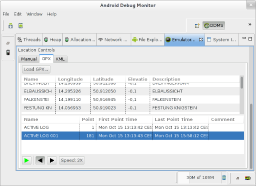UPDATE: It seems that starting with hardware version 2, these switches have an actual web interface. Too sad my ones are version 1. 😢
 Frankly, I didn't expect it and I was somewhat disappointed when I found out that the TP-Link TL-SG108E Easy Smart Switch (and its little brother TL-SG105E) cannot be configured via web browser. And I was even more disappointed when I found out that, even though Linux and MacOS were listed on the retail box, the configuration tool Easy Smart Configuration Utility runs on Windows only. And they mean it! When started in a Windows VM, the utility does not see any switches.
Frankly, I didn't expect it and I was somewhat disappointed when I found out that the TP-Link TL-SG108E Easy Smart Switch (and its little brother TL-SG105E) cannot be configured via web browser. And I was even more disappointed when I found out that, even though Linux and MacOS were listed on the retail box, the configuration tool Easy Smart Configuration Utility runs on Windows only. And they mean it! When started in a Windows VM, the utility does not see any switches.
So the devices are rather cheap for a smart switch, but they still come with a price: no web interface.
However, thanks to some help in the interwebs, I was finally able to run the Configuration Utility on Fedora Linux. It's not that easy, though.
Continue reading...