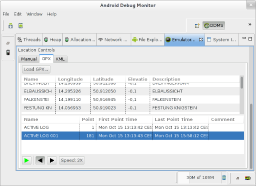 The Android Device Monitor is not just an aid for debugging applications, but also allows to simulate GPS positions, so you won’t need to actually run around in the countryside for testing your GPS app. But where to get test data from?
The Android Device Monitor is not just an aid for debugging applications, but also allows to simulate GPS positions, so you won’t need to actually run around in the countryside for testing your GPS app. But where to get test data from?
I have recorded some of my hiking trips with my Garmin GPS 60, and saved them in Garmin’s proprietary gdb file format. These files contain waypoints, routes and also recorded tracks.
The Swiss Army Knife for GPS files, gpsbabel, comes in handy for converting a gdb file into the GPX file format that can be read by DDMS. This is the line I used for conversion:
gpsbabel -i gdb -f hike-track.gdb -o gpx,gpxver=1.1 -F hike-track.gpx
Note the gpxver=1.1 option, as DDMS is unable to read GPX 1.0 files.
After converting and loading the GPX file into DDMS, I can now send single waypoints as GPS events to the emulated device. But beyond that, I can also play back a recorded track, and simulate that I carry around the emulated device on that track. This is very useful for testing GPS apps.