Seit Februar 2019 bin ich nicht mehr Kunde von NetCologne. Ich lasse den Artikel als Referenz hier stehen, weise aber darauf hin, dass er nicht mehr aktualisiert wird.
Vorab: Wenn möglich, sollte bei einer FritzBox bei den Internet-Zugangsdaten als Internetanbieter "weiterer Internetanbieter" – "NetCologne / NetAachen" ausgewählt werden. Die FritzBox holt sich dann alle Konfigurationsdaten vollautomatisch, inklusive der Konfiguration für die Telefonie. Falls euer Router diese Option nicht anbietet, findet ihr im folgenden Text vielleicht Hilfe.
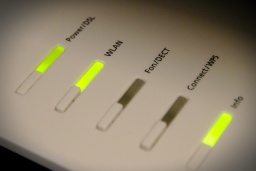 Seit heute habe ich endlich VDSL, der ADSL-Anschluss mit Splitter und paralleler ISDN-Telefonie gehört damit endgültig der Vergangenheit an.
Seit heute habe ich endlich VDSL, der ADSL-Anschluss mit Splitter und paralleler ISDN-Telefonie gehört damit endgültig der Vergangenheit an.
Leider war die Einrichtung von NetCologne-SIP auf meiner eigenen FritzBox alles andere als einfach, da ich nirgendwo im Internet brauchbare Informationen fand. Nach einigem Experimentieren hat es aber doch geklappt.
Auf der NetCologne-Einstellungsseite kann man sich ein SIP-Passwort generieren lassen und auch gleich die Login-Daten abholen. Das Generieren des Passworts dauert einen Augenblick, also Geduld. Wenn man mehrmals klickt, kann es sein, dass das angezeigte Passwort nicht das Richtige ist. Wenn man mehrere Rufnummern hat, braucht man für jede ein eigenes Passwort.
Für die fiktive Telefonnummer 0221-123456 erzeugt man dann auf der FritzBox eine neue Rufnummer mit folgenden Parametern:
| Telefonie-Anbieter: | Anderer Anbieter | |
|---|---|---|
| Rufnummer für die Anmeldung: | 123456 | ← Die Rufnummer ohne Vorwahl |
| Interne Rufnummer: | 123456 | ← Ebenfalls nur die Rufnummer ohne Vorwahl |
| Benutzername: | 221123456 | ← SIP-Username wie auf der Einstellungsseite |
| Kennwort: | ●●●●●●●● | ← Das SIP-Passwort von der Einstellungsseite |
| Registrar: | sip.netcologne.de | ← SIP-Server von der Einstellungsseite |
| Proxy-Server: | sip.netcologne.de | ← SIP-Server von der Einstellungsseite |
| STUN-Server: | ← Leer lassen |
Die anderen Parameter lässt man am besten einfach, wie sie sind. Bei mir waren sie nach der automatischen Konfiguration wie folgt:
| DTMF-Übertragung | RTP oder Inband | |
|---|---|---|
| Rufnummerunterdrückung: | CLIR über *31 | |
| Rufnummerübermittlung: | Deaktiviert | ← Rufnummer wird trotzdem übermittelt |
| Rufnummer für die Anmeldung verwenden: | ☐ | ← kein Häkchen |
| Anbieter unterstützt Rückruf bei Besetzt: | ☐ | ← kein Häkchen |
| Paketgröße in Millisekunden: | 20 | |
| Anmeldung immer über eine Internetverbindung: | ☐ | ← kein Häkchen |
| Der Anbieter unterstützt MWI: | ☐ | ← kein Häkchen |
| Der Anbieter unterstützt kein REGISTER-fetch: | ☑ | ← Häkchen gesetzt |
| Anbieter kontaktieren über: | nur via IPv4 |
Bei dem VDSL-Bitstream-Anschluss muss außerdem die VLAN-ID für Internettelefonie auf 7 eingestellt werden. Bei einem VDSL-Anschluss (ohne Bitstream) ist die VLAN-ID für Telefonie offenbar 10 (das kann ich bei mir aber nicht ausprobieren). Welche Anschlussart man hat, steht im Schreiben, das man von NetCologne bekommen hat.
Bei mir hat das so funktioniert. Aber die Werte wurden experimentell ermittelt. Im Zweifelsfall sollte man die NetCologne-Hotline anrufen (wie auch immer man das mit einem nicht funktionierenden Telefonanschluss schaffen möchte).
Nachtrag, 22.08.2017: Für den SIP-Server sollte sip.netcologne.de (oder was bei dir auf der Netcologne-Einstellungsseite steht) verwendet werden. Vorher stand hier im Artikel eine feste IP-Adresse, die aber anscheinend nicht mehr aktuell ist. Danke an Ralph für den Stuppser in die richtige Richtung.
Nachtrag, 12.11.2018: Durch eine Neukonfiguration meiner FritzBox wurden die Telefoniedaten automatisch von NetCologne bezogen. Ich habe die Angaben entsprechend zu dem geändert, was ich danach in meiner FritzBox vorfand.

