In the first part, I powered up my CDP-991 again after 15 years. Next step: Open the tray.
Second Problem: Weak Tray Belt
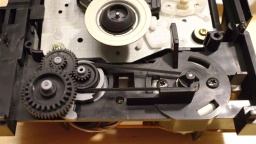 I pressed the "open/close" button, and the tray opened. I pressed the button again, and the tray closed. Almost. After a few seconds it opened again. Obviously, the mechanism got too weak to completely close the tray.
I pressed the "open/close" button, and the tray opened. I pressed the button again, and the tray closed. Almost. After a few seconds it opened again. Obviously, the mechanism got too weak to completely close the tray.
The exploded view in the service manual revealed that the tray is moved by three gears and a belt. I removed the drive and then the tray, to expose the tray belt. Indeed, it got flabby over the years.
Warning: There are live parts inside the case. Before opening it, always unplug the power. If you are going to plug in the power while the case is open, always take appropriate measures to protect yourself from accidentally touching live parts. If in doubt, better ask a trained person for help.
It was easy to find a new tray belt on the Bay for just a few euros. I ordered one, and it was already delivered the next day.
After replacing the belt and assembling the drive, the tray finally opens and closes now. It is a clever construction. The top gear moves the tray. When it is almost closed, the gears are pushed sideways and turn the cam below (the silver part in the photo). The cam pushes up the optical deck and clamps the CD to the spindle. This part of the movement takes quite a lot of force. Too much for the old and worn-out belt.
It is a good idea to replace the belt on spec, after all those years. If the tray still won't close, the culprit might be the switches on the tray motor assembly. On the photo, you can see their "tongues" to the left and right of the motor. These switches detect when the tray is fully opened or closed. The contacts may have become dirty over the years, and just need some cleaning. Since my player's tray is operating normally now, I postponed this "fun" to a long and boring winter's day. 😉
The next step is critical. Is the laser pick-up still operational after all those years? Let's find out! I'm going to insert a CD.